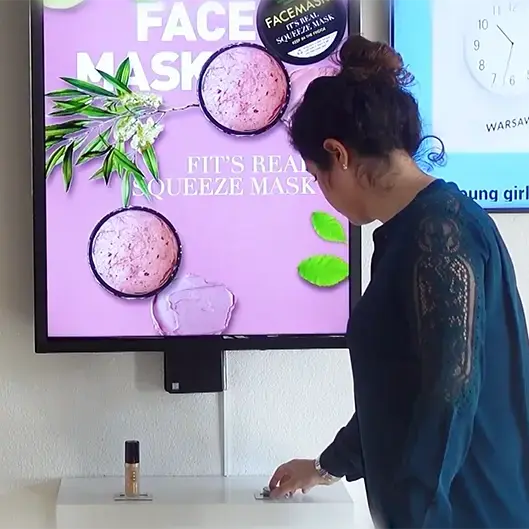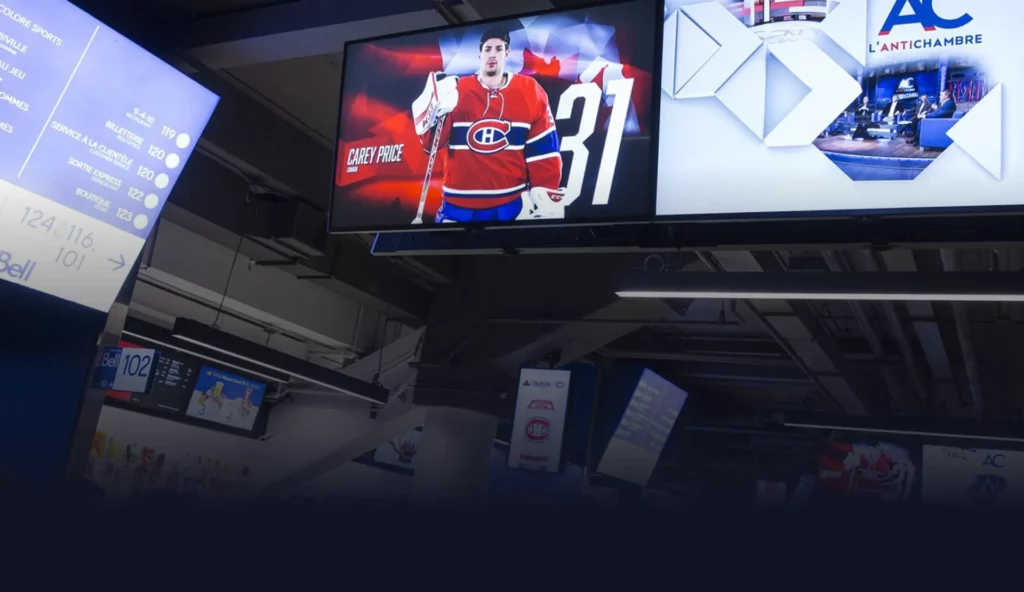Combine Interactive and Passive Signage on Elo Signage Screens


The benefits
Navori offers its Player software in a native version for Elo powered by either Android or Microsoft Windows.
Navori Player for Elo is a high-performance digital signage software designed for Elo Touch Solution’s Android-powered touchscreens. Google Android powers Elo Touch displays and uses Navori Player.
Navori Player for Elo is straightforward to install. You’ll be up and running in minutes. The software is compatible with every feature, so you can easily manage mixed hardware networks from a single CMS interface. This can be extremely useful for digital signage network operators and businesses that rely on different standalone player hardware.
Benefit from a professional-grade digital signage solution that is highly reliable and scalable. With over 800 features and global support, it’s no wonder Navori Player runs some of the world’s largest digital signage networks.
Contact Navori to learn more!
Elo: Durable, Interactive Signage for Demanding Environments
Elo touchscreen displays offer a perfect blend of interactivity, durability, and versatility for industrial and commercial applications.
-
Interactive & Passive Signage
Supports both interactive experiences and traditional digital signage, adapting to varied use cases. -
Built to Endure
Designed for tough environments, Elo tablets resist drops, spills, and extreme conditions—ideal for retail, manufacturing, and healthcare. -
Premium Touch Experience
Highly responsive, high-resolution touchscreens provide smooth and intuitive user interaction. -
Flexible Options
Available in multiple sizes with diverse mounting and connectivity configurations to suit any deployment.
Features available for Elo
| Media Type and Related Features | Availability – Attribute |
|---|
Navori Player seamlessly skips the content and alerts the user in charge whenever the hardware does not support a feature or media. Navori player software offers complete interoperability.